Micro Launch Complex
micro-lc is the open source solution for building flexible, multi-tenant frontend applications following the
Micro Frontend architecture.
micro-lc consists of a core interface that loads, embeds, and orchestrates plugins (your individual frontend
applications) at runtime, while providing configuration options and useful out-of-the-box features.
The project is open source, and it can be found on GitHub. The
core components are written in Typescript and React, but micro-lc is technology-agnostic: this means that it integrates
seamlessly with your favorite toolkit, being it Angular, React, Vue, or anything else you like - even Vanilla JavaScript!
Take a look at the introduction about micro frontend and how micro-lc works:
Architecture
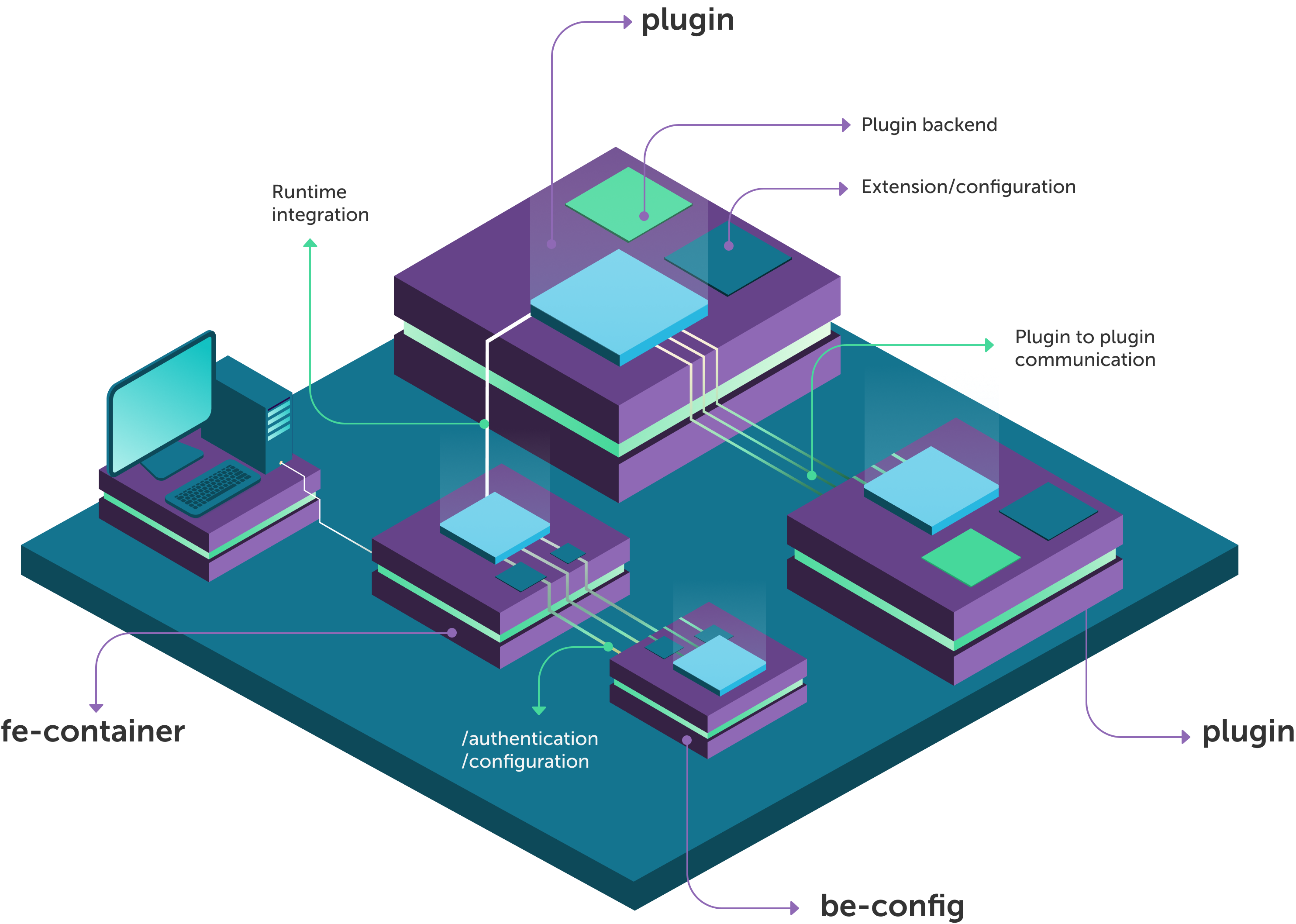
micro-lc is composed by three main blocks: fe-container, be-config and a varying number
of plugins.
Frontend container
The frontend core of micro-lc is the fe-container: a lightweight launcher written in React and Typescript. The fe-container
has two main responsabilities:
- to render the plugins;
- providing the application a set of core functionalities.
These functionalities are for the most part configurable through a core configuration
retrieved by the launcher at runtime. The choice of consuming this configuration at runtime makes the fe-container
multi tenant: multiple tenants can use the same instance of micro-lc controlling the rendered plugins and the
application theme through different configurations.
The fe-container is also available as Docker image.
Below there is a list of the features offered and handled by the fe-container.
Base layout
The launcher provides the core navigation layout composed by a top bar and a side menu. The top bar is responsible for the top-level functionalities. The list of plugins and the routing capabilities are placed by default on the side menu, but you can move them in the top bar.
While the top bar is always visible after the configuration load, the menu is designed as an overlay to leave as much space as possible to the plugins.
The plugins can implement their own sub-navigation with a dedicated side menu. Please note that the menu can be configured also on the topbar.
This will not graphically or logically interfere with micro-lc, which will integrate seamlessly the plugin routing in the main one.
User management
micro-lc doesn't provide any authentication system, but it can be plugged in using the procedure described in the Authentication section.
Plugin management
One of the most important responsibilities of the fe-container is the management of the plugins.
Each plugin is fetched and added to the side menu at boot, while it is rendered and embedded into the launcher only when requested.
If needed, a new route is registered at boot for accessing the plugin.
All the information about the plugins to render are retrieved from the Core configuration.
Branding
Through the configuration, the fe-container handles the main branding of the application. Namely, it applies:
- the specified menu location of the menu (topBar/sideBar);
- the specified logo in the top bar;
- the specified favicon and document title;
- the specified navigation url to the logo;
- the specified primary color to the different layout components.
From the primary color is derived its 89% tint, a mixture of the primary color with white: both are available using
the css variables,
respectively named --microlc-primary-color and --microlc-primary-color-tint-89.
--microlc-primary-color-tint-89 is used to color, for example, the selected menu entry.
Dark mode
In micro-lc is available the dark mode, where the colors are changed to darker tints.
The dark mode is managed using the css variables
mentioned above.
It is possible to configure a secondary icon link for the dark theme inside the field url_dark_image of the logo object.
In the url_dark_image field of the logo object you can configure the link to an alternative icon: this icon will be displayed when the dark mode is enabled.
A qiankun plugin can programmatically check the dark-theme attribute,
on the html node, to know if dark mode is enabled.
Analytics
The integration with Google Analytics is available and described in the Analytics section.
Backend configuration provider
The configuration consumed by the fe-container is served by be-config, detailed in its dedicated section.
Plugins
The plugins are the micro-fronted that actually composes the end application.
Each plugin is an independent, self-contained entity which can be written in any framework.
Plugins can have their own dedicated backend, and they can be extended or configured at will at runtime.
micro-lc offers different ways to integrate plugins, as outlined in this section.
Plugins can communicate with each other, or navigate to each other manipulating the history of the application:
see Plugins communication section for a more detailed explanation.
