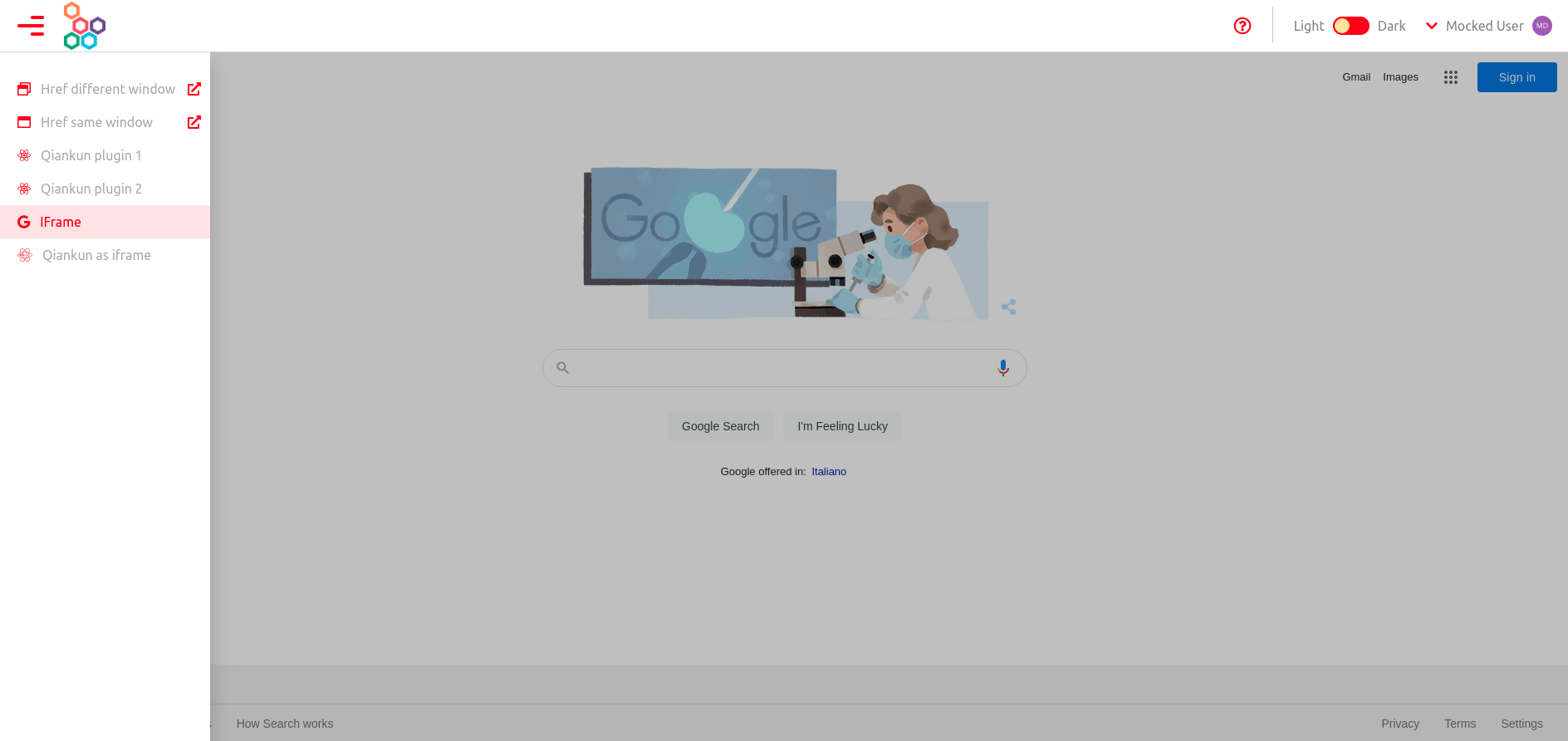Setup
It is possible to integrate micro-lc inside the Mia-Platform Console with almost zero configurations.
Integration requirements
Follow the requirements below to integrate this functionality:
- access to the Console into the desired project;
- the authentication configuration
JSONand the core configurationJSONto expose.
Integration steps
Following steps must be made on Console, and will deploy a micro-lc configured instance.
1. Microservice creation for fe-container
Here is the process to create an instance of fe-container.
- Go to the
Microservicessection; - Create a new microservice using the
Microlc frontendplugin (available in theMicrofrontendsection of the marketplace); - Configure the microservice with a custom name and description;
- Complete the creation to deploy an instance of the
fe-container.
2. Microservice creation for be-config
Here is the process to create an instance of be-config.
- Go to the
Microservicessection; - Create a new microservice using the
Microlc backendplugin (available in theMicrofrontendsection of the marketplace); - Configure the microservice with a custom name and description;
- Complete the creation of the
be-containerinstance; - In the
ConfigMapsection, edit theconfiguration.jsonand theauthentication.json, according to your needs
At the end of these 2 steps, the situation should be similar to the following:
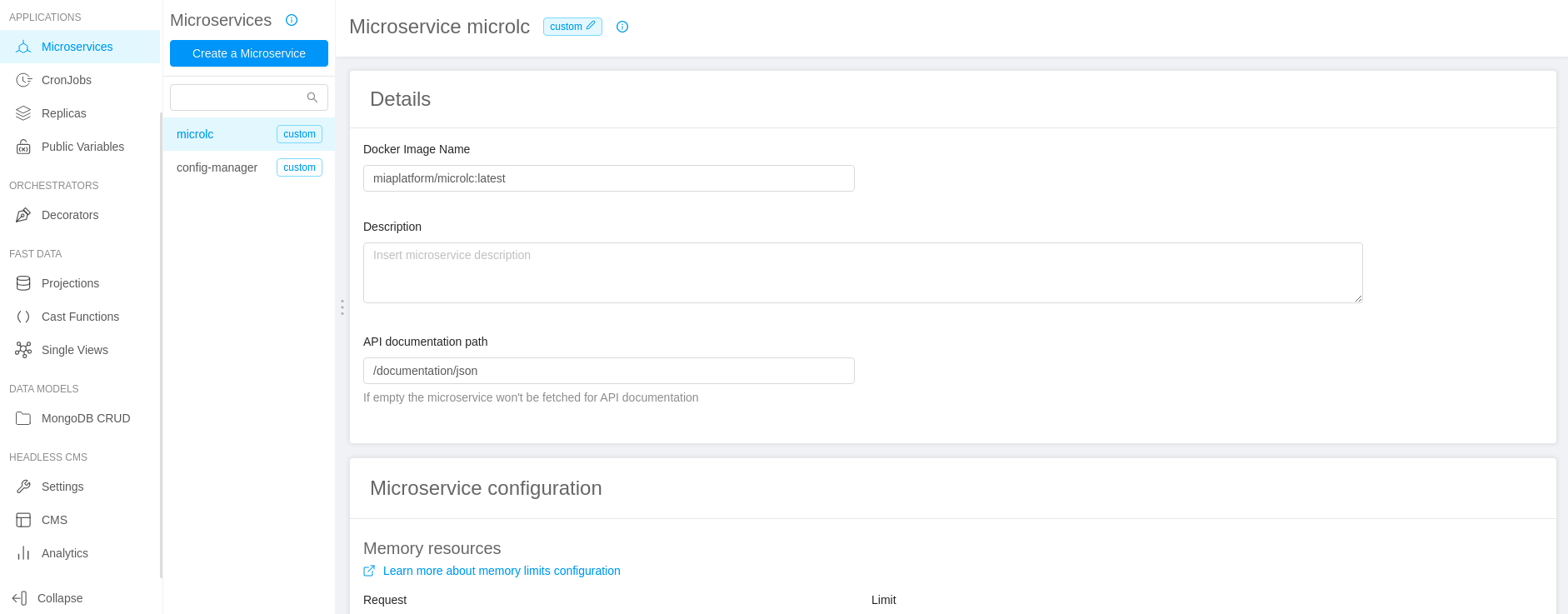
3. Endpoint configuration for fe-container
- Create a new endpoint;
- Define the
Base pathwhere you want to exposefe-container(e.g./microlc); - As type, use
Microservice; - Select the microservice name used for
fe-container; - Complete the creation.
After that, the situation should be similar to the following:
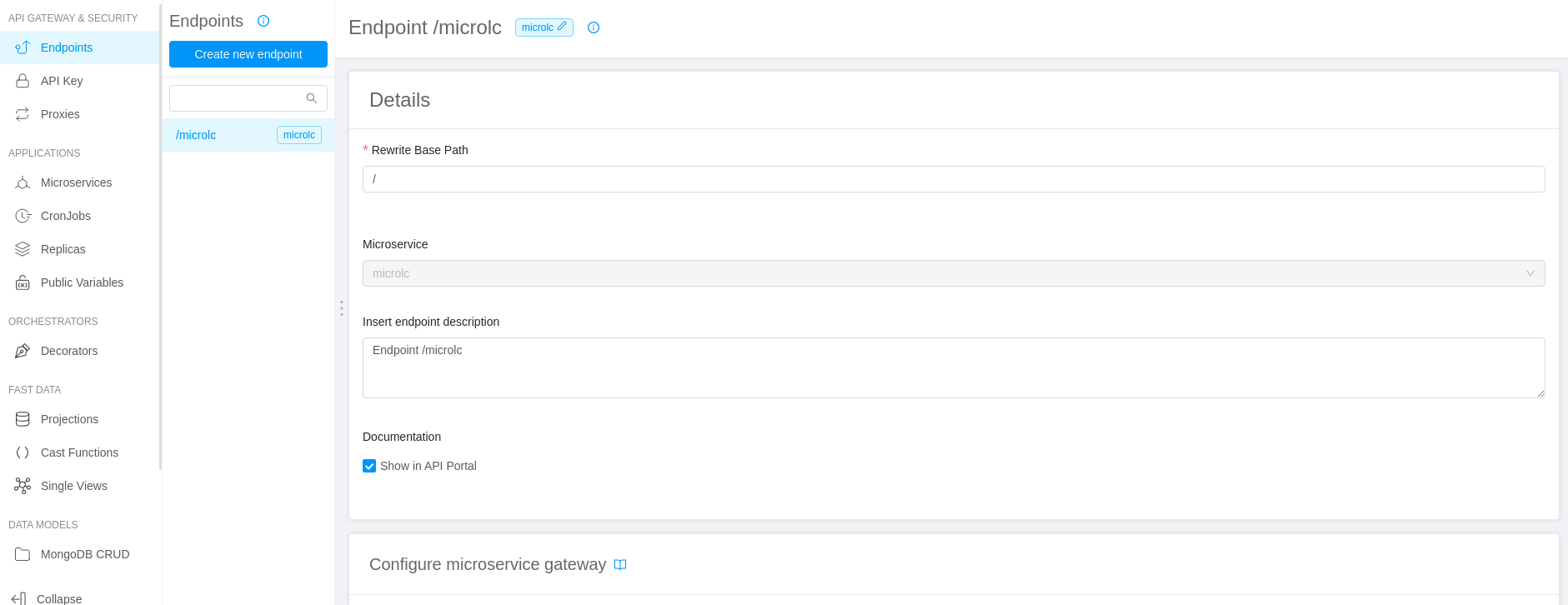
4. Endpoint configuration for be-config
- Create a new endpoint;
- As
Base path, use/api/v1/microlc;cautionThe endpoints exposed by the
be-containermicroservice must always be reachable at/api/v1/microlc/...: as in the microservice we defined the environment variableSERVICE_PREFIX=/, here/api/v1/microlcis enough. - As type, use
Microservice; - Select the microservice name used for
be-container; - Complete the creation.
From the outside, the endpoints /api/v1/microlc/configuration and /api/v1/microlc/authentication exposed by this microservice must be always reachable.
So, if you set / as Base path, the SERVICE_PREFIX environment variable must be set to /api/v1/microlc.
While, if you set /api as Base path, the SERVICE_PREFIX environment variable must be set to /v1/microlc;
and so on...
After that, the situation should be similar to the following:
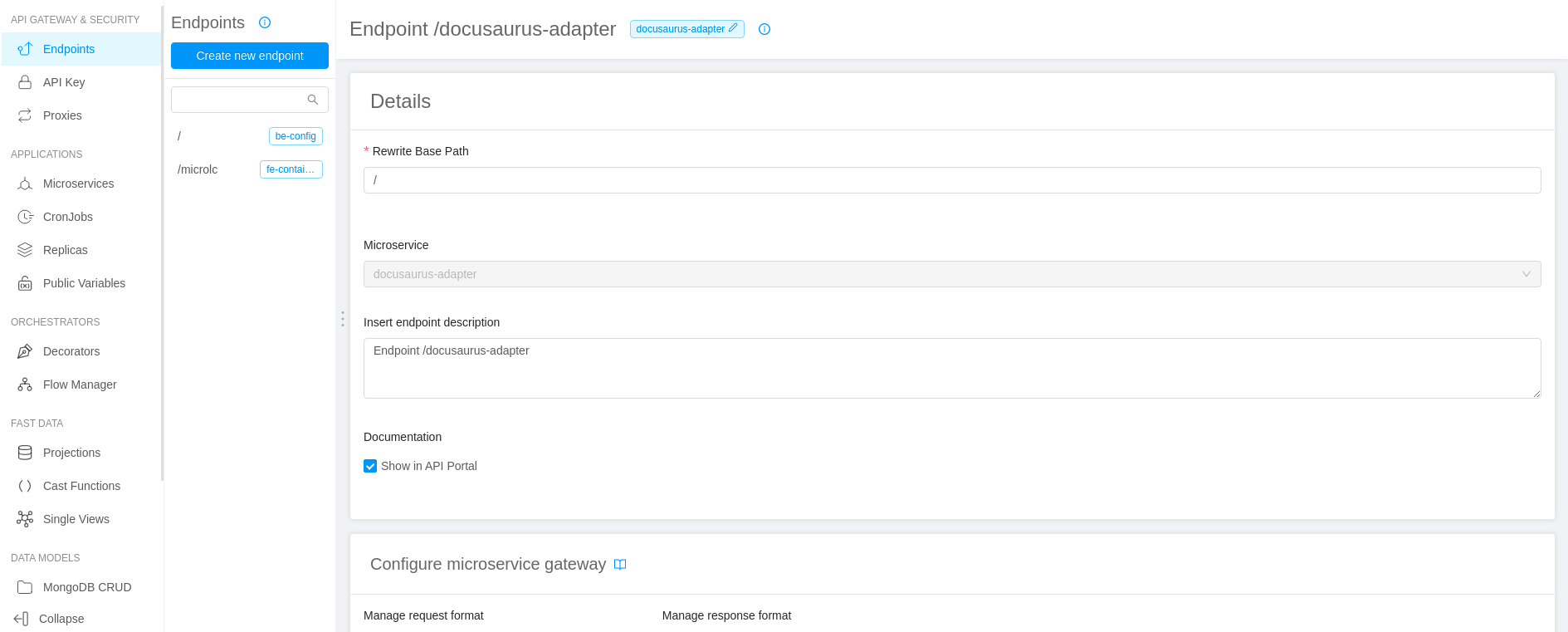
Result
At the end of this, you should have a complete instance of micro-lc up and running,
exposed at the Base path provided for the fe-container
(e.g. https://your-host.com/microlc).